A client called me asking for help with a problem on one of their Microsoft Excel spreadsheets. They were creating content for their new website that I was in the process of building and wanted to include bookmarks to content they had already created on the site.
Whenever they clicked on a link in their spreadsheet, they received an error “Unable to open <url>. Cannot download the information you requested”. They also tried doing it in Microsoft Word, but received a similar error.

I had them send me the spreadsheet and Word document – I don’t use Microsoft Office, but I do have the readers installed. Strangely enough, I got exactly the same error – which was very perplexing considering that the link itself was completely valid and worked in my browser.
I had them create some test links to other website and found that these worked without a problem. This proved to be a major clue to the problem – it seemed related to the website I was building rather than a problem in Word or anything else.
After a bit of Googling I found a technote that explained that the Office programs will attempt to access the link first before forwarding the URL to your browser to load the web page. If there is an error returned from the website for that URL, Word or Excel will refuse to load it.
On closer inspection I found that web pages on the site I was developing were indeed returning 404 errors. I had set up a basic layer of security prior to site launch by including a conditional in the header template of the WordPress site which checked to see if the user was logged in to WordPress as an editor or administrator, and if not – display an error message explaining the site was coming soon.
The wp_die function I was calling returned a 404 HTTP code to the browser when it output the error message – which is all that Word or Excel could get from the site – thus they believed (correctly) that the URLs were (currently) invalid. When I turned off the security to test it, the links in Word and Excel worked as expected.
The real problem was that Word and Excel provided less than meaningful error messages – if they had just forwarded the request to access the URL to a browser, we would have seen the meaningful error message from the website and worked out what was happening immediately.
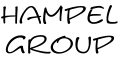
The ONLY post I have seen that addresses the error I am having. Thanks.
hello! after struggling with this EXACT symptom of opening links in MS Office, thought i would share HOW IT WAS FIXED.
while searching i found very few fixes for it and the few that i found were ineffective. like you describe, the problem URL linked to a protected page that requires a user logon, while hyperlinks to Google or other public pages opened fine. also, this was not limited to MS WORD and EXCEL, but extended to Outlook and possibly to the entire Office suite (but this was not tested)
HERE IS A WORKING FIX from Microsoft: http://support.microsoft.com/kb/218153
the error described is not the exact same message (similar…) but the real key is that this page was also linked from another MS KB that expanded on the reasons the “Fix It” was issued (here: http://support.microsoft.com/kb/899927/en-us, section “Hyperlinks from Office to Internet Explorer or to another Web browser”) and confirms your suspicion that the call to open the URL was not making it to the browser at all.
hopefully if you are still having this issue or it crops up in the future, you will have the chance to apply this fix and not struggle with MS’s lack of meaningful error messages 😛 thank you.
Thanks man! Your link helped solving this!
My issues with not being able to open hyperlinks in Word 16 was resolved with this solution, http://support.microsoft.com/kb/899927/en-us. I have been trying to resolve this for 2 days. THANK YOU SO MUCH!!!
This fix worked and I can now open hyperlinks in Word 2016. Thank you so much!!!
This is the link that worked.
http://support.microsoft.com/kb/899927/en-us
This is happening to our office (2010) with some URLs from our site, but they’re straight HTML. No htaccess protection or CMS restrictions.
The ForceShellExecute doesn’t work. Anyone have any other suggestions?
Did you find the solution?
I have same issue with a specific website. The hyperlink is not opening after clicking but it is opening perfectly when I copy-paste it in my browser.
Just to confirm I applied the ‘easy fix’ .msi found at the page in the previous reply – https://support.microsoft.com/en-us/kb/218153 – and it resolved the problem.
Windows 10
Excel 2013 (15.0.4815.1000)
WOW, thank you. With your help I realized the Https address was getting an error, so I logged out of my account on the page I was trying to link which returned me to Http. In Excel, the link works with Http prefix, but not Https
http://support.microsoft.com/kb/218153
link above, did it for me.
I can confirm that this solved the issue on Office 365 MSO 32-bit. Thanks!
What worked for me was changing …Office\9.0\Common… to …Office\{Office version #}\Common… in MS fix #218153. E.g. Office 2013 version is 15.
I figured I would also mention that the ‘easy fix’ .msi found at the page in the previous reply – https://support.microsoft.com/en-us/kb/218153
I am running
Windows 10
Excel version 1808 Office 365
The https://support.microsoft.com/en-us/kb/218153 solution worked !
Just wanted to say that seven years later, this solution still works! I ran into this error on Windows 10 while using Word for Microsoft 365 MSO (version 16.013001.20254). The msi linked in the other comments fixed my problem https://download.microsoft.com/download/2/7/4/2746551A-B7FF-4DF9-9EF0-1D81FC7DF272/MicrosoftEasyFix50655.msi
Did not work for me. Running Office 2016
Yay! Thanks to everyone who posted the 218513 article. The procedure worked.